How to play classic Blizzard games on Mac OS X Mountain Lion
Since the release of Lion, Apple has discontinued its Rosetta software for OS X, which allowed PowerPC Mac applications to be run on Intel computers. This means that some legacy Blizzard games can’t be run on the latest Intel Mac computers. Annoyingly, Blizzard have said that they don’t currently have a timeline for Intel compatible releases of these games.
Fortunately, through the use of free, open-source tools, one can still play these classic games on a modern Apple operating system. This post will demonstrate how one can install and run Warcraft 3: The Frozen Throne, Diablo 2: Lord of Destruction and Starcraft: Brood War on OS X Mountain Lion using Wineskin, a program that allows one to run Windows programs. This tutorial can probably work with Lion, though it’s untested.
1. Install Wineskin
Wineskin is essentially a way of installing Wine applications for Mac OS X, and makes it easy to turn Windows applications into Mac applications. You can specify application specific settings, including which version of Wine you want to use, which will be useful for our Blizzard games. You download an application called Wineskin Winery, which will allow you to create wrappers for our programs. Get the latest version of Wineskin Winery here. I used 1.7, but the latest should work fine.
2. Create a wrapper
To install a Windows program via Wineskin, you need to create a wrapper. Open Wineskin Winery. The first time you start the Winery, you won’t have any Wineskin Engines. A Wineskin Engine is basically a version of Wine. Unfortunately, Wine is a very complex program, and subsequent updates seem to suffer regressions, meaning a program that worked with an older version of wine may not work with a newer version of Wine. Wineskin will allow you to specify which version of Wine you’d like to use for each application. The following lists the versions of Wine that worked for me:
- Starcraft: Brood War: WS8Wine 1.1.35
- Diablo II: Lord of Destruction: WS8Wine 1.4
- Warcraft III: The Frozen Throne: WS8Wine 1.5.19 (latest)
Press the ‘+’ button in the bottom left to install an engine.
Once you’ve installed an engine, click “Create New Blank Wrapper”. You may be prompted to install a Gecko and/or Mono engine, just click OK and let it do its thing.
You should get a prompt once this is done. Make sure you click “Show Wrapper In Finder”. You should get something like this:
This is showing the contents of ~/Applications. The Warcraft III file is the application itself, and is what will eventually be dragged into your main Applications folder. Before we do this though, we need to install the Windows program and configure it.
3. Install software
Right-click the application file (in this example Warcraft III) and click “Show Package Contents”. You should see a Wineskin file like so:
This is the tool that will allow you to configure the Wineskin application. Double-click on it.
You’ll now need to Install Software, so click on the relevant button.
Click “Choose Setup Executable”. I installed my games using installers downloaded from Battle.Net. If you create an account and enter a unique cd-key, you can download installers from there. You could probably install the game from the cd using this method as well, but you’re on your own there.
NOTE: If you ARE using the installers from battle.net, it’s important to know that you first have to download a separate “downloader” application, which will then download the actual installer. The good thing is, the Mac downloader application will download both the mac installer AND the windows installer, which is good news, since the windows downloader doesn’t seem to work so well under Wine. So, when you’re getting the games from battle.net, click on the Mac icon to get the Mac downloader, and then run it. Once the downloader’s finished, you’ll see that you’ll have downloaded the windows .exe installer, which you can open with Wineskin as above.
The installer should run just like it would on a Windows machine.
TIP: Don’t change the default install directory, and uncheck the “Create desktop shortcut” checkbox.
TIP: If you’re copy-pasting a cd-key, remember that you use CTRL-V (not command-V) to paste from the clipboard in Wine applications
Once you’re done, you’ll get a prompt asking for the .exe for the program.
- If you’re installing StarCraft, you’ll want /Program Files/StarCraft/StarCraft.exe
- If you’re installing Diablo II, you’ll want /Program Files/Diablo II/Diablo II.exe
- For Warcraft III, it doesn’t really matter at this point, since you’ll have to change it later anyway.
4. Install expansions and patches
Don’t run the game yet. Run the Wineskin utility again and navigate to the expansion installer as before. You can also do this with the patch files, but most people find it much easier to just update the game within the game by connecting to Battle.Net.
- The installer for StarCraft includes the expansion, but you’ll probably still want to patch it
- Sometimes Wineskin will have issues where the Installer won’t start. I had this problem with installing the Diablo II expansion. Also, sometimes the app won’t close properly, and will stay in the taskbar. I found that by killing the app via Activity Manager and trying again seemed to work anyway.
- After installing a patch, it’s probably best just to quit the installer with Command-Q, rather than clicking OK and running the game, since there might be a bit more configuration to do
5. Configure the wrapper
- If you’re installing StarCraft, and you want to play on battle.net, you’ll need some extra fonts. Open the Wineskin utility, click Advanced, click the Tools tab and click the Winetricks button. Make sure Winetricks is up to date by clicking “Update Winetricks” down the bottom. Once that’s done, expand ‘fonts’ and check ‘allfonts’, then click the Run button on the right. Once that’s done, you should be able to access battle.net in-game without crashing.
- If you’re installing Diablo II, I couldn’t get it to run fullscreen, but it works fine in a window. Open the Wineskin utility, click Advanced. Under Configuration, add ‘-w’ to EXE Flags.
- If you’re installing Warcraft III, you’ll need to go to the same page, and make sure the .exe path points to “/Program Files/Warcraft III/Frozen Throne.exe”. ALSO, the cutscenes don’t work. To make sure the game skips them, you’ll have to navigate to the the Warcraft III folder and rename the Movies folder to something else. You can still watch the cutscenes using VLC or something though.
Click “Test Run” and check it runs. I did find that sometimes Warcraft III would get stuck on the splash screen, but quitting and trying again worked.
6. Finishing touches
- Drag the application (found in /Users/[your-username]/Applications) to the main Applications folder, and it should run like any application
- In the Advanced options in the Wineskin utility, check “Option key works as Alt”. Comes in handy in Diablo II and Warcraft III.
- You’ll probably want to set a nice icon for the application. I just searched for an image and then used http://iconverticons.com/ to convert it into a .icns file. You can replace the icon via the application’s Wineskin utility (open your Applications in Finder, then right-click the Application icon and click “Show Package Contents”)
That’s it!

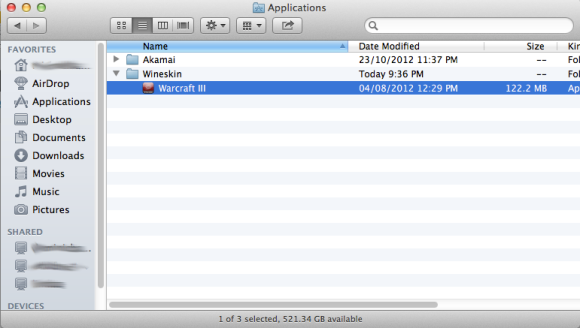




November 9, 2012 at 6:07 am
complete noob here, im confused the configure wrapper. trying to install warcraft 3 on mountain lion. kinda dont get what to do there
November 27, 2012 at 2:43 pm
Probably going to need more info than that. What exactly are you stuck on?
November 9, 2012 at 2:34 pm
Thank you very much, the installation went great but I have two problems:
– First, Somehow I’m unable to install the patches. I downloaded the .exe files from battle.net but when I try to install it a message appears saying that there was no installer found.
– Second, the mouse pointer doesn’t work when in the game.
Any advice????
November 27, 2012 at 2:42 pm
– Strange about the patches. Have you installed Frozen Throne properly, and are you installing Frozen Throne patches (as opposed to Reign of Chaos patches?). Also, are you installing the patches using the same wrapper? If you’re still having problems, try accessing Battle.Net within the game, it should download the latest patch automatically, though I haven’t tried this.
– I had mouse issues when I was using an older version of Wine. Are you using the latest version of Wine? Try changing the version of Wine via the configuration tool.
November 12, 2012 at 2:58 am
Nice guide man, very helpful. Thank you
November 27, 2012 at 12:08 pm
Hey mate,
Ive got a couple of simple questions if you dont mind helping me out.
Im running Mountain Lion, so do I start this process by downloading the windows version of Reign of Chaos? and then do i do the same for frozen thrones?
November 27, 2012 at 2:38 pm
Hey mate, that’s right, Reign of Chaos and the Frozen Throne have separate installers. You’ll need to create a wrapper, then install Reign of Chaos using the wrapper, then install the Frozen Throne using the same wrapper.
November 28, 2012 at 12:45 am
Dude, I got it working! Thanks a million. Ill have to play around with Frozen Thrones later. I was able to update the game using battle.net.
Thanks again.
November 28, 2012 at 3:49 am
where is the application that you drag to the main applications folder?
December 6, 2012 at 12:32 am
After creating it using Wineskin, it should be in /Users/[your-username]/Applications. It should be dragged into /Applications (which is the folder on the toolbar)
December 5, 2012 at 6:50 am
I got to the part where it requires patching. When i try to patch it, it keeps coming up with the message such as it cannot not find the file required for patching “C:\Program Files\ Warraft III\war3x.mpq”, even though i know the file is there. Please help.
Thank you
December 6, 2012 at 12:34 am
Strange. Try updating it in-game by clicking the battle.net option in multiplayer (you don’t have to sign-in). This might be the easiest option, might change the blog post to reflect this…
December 7, 2012 at 1:02 am
Which application do I drag “to the main Applications folder” ?
December 7, 2012 at 1:06 am
After creating it using Wineskin, the application should be in /Users/[your-username]/Applications.
December 20, 2012 at 6:48 pm
Hey, kudos for putting this together, after a bit of messing around I was able to get Diablo II up and working (just had to use the latest engine, as opposed ro 1.4). The only (very silly) thing I can’t figure out is how to replace the Wineskin Icon with my Diablo II one. I figured out how to convert, just not how to replace.
December 25, 2012 at 12:28 am
Thanks man! Glad to see it’s working for you!
To replace the icon, you need to open the Wineskin configuration utility (open your Applications folder in Finder, then right-click on your Diablo II application and click Show Package Contents. Open the “Wineskin” application you see there.).
If you click the “Advanced” button, it should open the Configuration area, and in the bottom-right there’s an area where you can replace the icon.
I found that I had to reset the computer to get the icon to change in the Applications folder.
December 25, 2012 at 12:09 am
This is MOST excellent sir.
But, were you able to get patch 1.13 for Diablo II: LoD? I tried downloading both the Classic OS and Carbon copies of this patch from Blizzard (from https://us.battle.net/support/en/article/diablo-ii-patch-information), and neither work. Mountain Lion will not run the patches, nor can I get Wineskin Winery to run these patchers as executables. Patching from inside the game (which does run fine) via Battle.net results in a crash with the .mpq file that’s downloaded being “corrupted and unreadable”.
How do you patch Diablo II: LoD?
December 25, 2012 at 12:16 am
Ok well. . . I cannot explain it. Suddenly it patched in game just fine and it’s all working.
Dude. Fricking excellent work sir! You have given me probably the best Christmas gift I will ever get this year. THANK YOU! This is epic.
December 25, 2012 at 12:28 am
Haha! No worries man, glad to see it’s working well for you :D.
December 25, 2012 at 11:10 pm
Hey, thanks for the great information! Before I follow your instructions I wanted to make sure that we’re talking about the same problem here. Brood War will run on my OS 10.6.8 running Intel Core 2 Duo, 1.83 Mac Mini just fine. The problem is that the game opens up in a 5 inch by 5 inch window in the middle of my screen and I can’t seem to make it run full screen. Is this the same issue everyone is having?
Thanks again!
Merry Christmas.
December 26, 2012 at 3:37 am
Not quite. This article is referring to OS X 10.7 and up (Lion and Mountain Lion). You can’t install Brood War at all on these versions of the OS using the installer provided by Blizzard.
Having said that, if you follow these instructions to install the Windows versions, it *may* solve your problems. No guarantees though! I’ve not tried this on Snow Leopard.
Anyway, Merry Christmas!!
December 26, 2012 at 8:06 pm
Thanks, marzzbar. I appreciate the reply. Any idea what might be going on? I tried Google but I can’t find anyone with my particular issue.
December 26, 2012 at 8:38 pm
Unfortunately I’m not too sure what your issue is, sorry. Despite what it may look like, I’m really not very experienced with Macs! I’ve only had mine for about half a year :P.
Like I said though: if you try my method, it might just work, though it kind of seems like overkill…
December 26, 2012 at 6:09 am
I’m having trouble installing Starcraft Brood War…whenever I try to browse for the folder, whichever one I choose it tells me “Invalid path chosen! Please choose again”. What am I doing wrong?
December 26, 2012 at 7:22 am
When are you browsing for a folder? What step are you on? More detail please!
December 27, 2012 at 2:37 am
after i click to choose “set up executable”. I downloaded the windows version installer from battle.net and used that, but whenever it starts to load, it asks me to browse for a folder before the installer starts.
December 27, 2012 at 5:20 am
nevermind! I ended up fixing my problem. However, I have another problem with step 4 on installing the patches for Starcraft. I download the patch of of battle.net, but its not letting me run them.
December 27, 2012 at 7:41 am
What happens when you try to run the patch?
Try updating the game by going to battle.net from within the game (you don’t have to login, just go to the battle.net area). This should automatically update your game.
December 28, 2012 at 3:07 pm
Hey I’m having trouble installing The Frozen Throne into the same wrapper as the Reign of Chaos. I downloaded it the same way as RoC but it won’t bring up the installer. I downloaded it into a different wrapper and it then brought up the window (but of course, in that wrapper I hadn’t installed RoC so I couldn’t install TFT). Any suggestions on that? I even tried to reinstall RoC into a different wrapper and try to then get TFT to install in that one. But no luck.
Thanks for all the information, it’s incredibly helpful.
December 28, 2012 at 3:19 pm
Hi James. I’m not sure what you mean by “it won’t bring up the installer”. How are you trying to install Frozen Throne?
Once you’ve installed Reign of Chaos, you should be doing the following steps:
1. In Finder, open the Applications folder where the Wineskin wrapper is situated (this should be /Users/[your-username]/Applications)
2. Right-click on the wineskin wrapper (I called it “Warcraft III” in the screenshot above) and click “Show Package Contents”.
3. It should open the wrapper up like a folder, and there should be an application called “Wineskin”. Double-click on this.
4. At the dialog that opens up, click “Install Software”
5. Click “Choose Setup Executable” and browse to your Frozen Throne installer executable file. It should open the installer and run, much like the Reign of Chaos installer.
Good luck!
December 31, 2012 at 6:10 am
I have no clue what changed from the first time I tried this a couple days ago right after you first replied but it just worked today so I’ll go ahead with the patches and hopefully have no further issues! Thanks a ton!
December 31, 2012 at 10:12 am
Great to hear! I was thinking: maybe after running the installer for the original game, you still had a Wine process running for some reason, so it wasn’t able to start a new Wine process, and maybe you restarted the computer since then so the process was killed. Maybe. I dunno. Anyway, glad you got it working!!
February 11, 2013 at 8:21 pm
Hey,
I’m having the same problem as James. Warcraft ROC is installed just fine and I followed your steps to try and install Warcraft FT, but it would say: “Sorry, the installer was unable to start up. No installer data could be found, please contact Blizzard support.”
Any ideas?
December 29, 2012 at 4:48 am
Or you can just install Parallels or Crossover and run it in Windows.
December 29, 2012 at 8:42 am
Yep, but that’s not always ideal.
January 3, 2013 at 8:18 pm
I ran the installer like you said, but when I try to run the wineskin it asks if I want to run the uninstall any ideas on how to fix that?
January 3, 2013 at 8:22 pm
Yep. You’ve told Wineskin to run the Uninstall executable by default, instead of the actual executable. Open the Wineskin utility (right-click on the application, click “Show package contents” and double-click on Wineskin), click Advanced, and in the Windows exe field browse to the .exe file you’d normally execute to run the game.
January 3, 2013 at 8:25 pm
Would that be Frozen Throne.exe or war3.exe?
January 3, 2013 at 8:22 pm
I also was confused on if I needed to install any patches? and where I would find them, I am running this on Mountain Lion 10.8.2 BTW
January 3, 2013 at 8:28 pm
That would be Frozen Throne.exe
January 3, 2013 at 8:24 pm
Just go to battle.net within the game, it should download and install patches for the latest version of the game.
January 4, 2013 at 6:23 am
Hi.
Same problem as OMGn00bs.
When i’m trying to install StarCraft downloaded from BNet it tells me to choose destination, and ‘Program Files\Starcraft’ doesn’t work.
Unfortunately OMGn00bs didn’t write what was his way to solve this problem, so maybe i’ll find help here.
Any ideas?
January 5, 2013 at 4:21 am
instead of downloading the windows version, i tried the mac version and ran the installer that way. it should work (: sorry for not posting a solution!
January 5, 2013 at 9:26 am
Really? What version of OS X are you using?
January 6, 2013 at 6:37 am
Yeah. It works that way, because when you download Mac Version it downloads all kind of instal files with .exe file too. So I use it to install SC with Wine, and it works.
But sadly it works very slowly. I’m trying to do something whit that now. (:
January 6, 2013 at 8:21 am
Interesting. It sounds like maybe you had issues with the downloader for the installer? I’ve not actually used the downloader in Wine, since I had the installation .exe files backed up, but that’s good to know :).
I had issues with the game running really slow, but to fix this I used an older version of wine as listed above (1.1.35). See if this helps?
January 6, 2013 at 10:52 am
I’m using 1.1.35. Also tried to do something with some winetricks, but it does nothing, or just a little make the game faster in main menu. Confused. I’m about to surrender…
January 7, 2013 at 7:10 pm
Great help! Everything works.. but quick question. I am trying to play Star Craft on Battle net and it just crashes. Is this whole process to just play star craft story mode or is there a way also play on line?
January 7, 2013 at 7:14 pm
Ah, damn. Just realised, battlenet crashes online for me as well :(.
You could try using hamachi to play via LAN with a friend, though i’ve not tried this….
January 7, 2013 at 8:27 pm
OH! I fixed it!! You need to open the Wineskin utility for the wrapper you made, click Advanced, go to the Tools tab and click Winetricks. Click “Update Winetricks” down the bottom, then once that’s done you expand ‘fonts’ and then check ‘all fonts’. Click ‘Run’ on the right and wait for it to do its thing. Then you should be good to go :D.
I might add this to the blog post…
January 8, 2013 at 3:52 am
again! It works! LOL
another question. I have the latest version of the macbook 17 inch before they discontinued it.. and my next question is how to make the game work a bit smoother. It seems like it sorta lags and when i open the menu screen or battled net. For battle net I have to move the mouse around the screen to be able to see the background and just visually see what is in front of me.
sorry for all these questions lol =]
January 8, 2013 at 1:08 pm
I’m not sure how to make it work smoother I’m afraid…it seems to work fine on my computer. Is the gameplay smooth enough? Or does that lag too? Because that’s the important thing :).
And hey, no need to apologize! Thank you for asking the questions! They’re good questions, and they make this guide more comprehensive 😛
January 11, 2013 at 2:31 pm
Hey i was wondering if you could help me out, when ever i try to run diablo 2 no window comes up and it lets me see the logs and it says that “Application tried to creat a window, but no driver could be loaded” Help?
January 15, 2013 at 9:07 am
Not sure what the problem is I’m afraid. Might have to Google for that one, sorry
January 14, 2013 at 11:40 am
Sweet, I now have the Frozen Throne working beautifully in the latest Mac OS (with a nice looking icon too!) Thanks for the thorough walkthrough. You rock, Marzzbar.
January 15, 2013 at 9:07 am
Thanks for the kind words, glad it works 🙂
January 14, 2013 at 12:05 pm
Hey quick question that I’m having a problem with. I got halfway through step 3. I clicked choose set up executable and selected the .exe file. Then the next thing i have to do is “choose a destination directory” whatever i click it doesn’t go through and says “invalid path chosen”. Any advice? Thanks in advance.
January 15, 2013 at 12:23 pm
Hey man, download the Mac downloader from the battle.net website instead of the windows one. This will download the both the mac and windows installer. Then, you run the installer using wineskin. Hope this helps!
January 15, 2013 at 8:55 am
First of all, thanks for this guide! I’m also stuck on step 3 with the “invalid path chosen” message, whether I leave it as default or try to change it, and could use a little extra guidance.
January 15, 2013 at 9:07 am
Hey! I’ve not seen this problem, and although it seems a few people have this problem, I’m not sure I understand it entirely. Could you post a screenshot somewhere?
As far as I understand it, you navigate to your installer file and run that, and then if it asks you for an installation path, you just leave it as default.
January 15, 2013 at 10:05 am
Here’s the installation path prompt, the default is simply “Desktop”: http://tinypic.com/r/jkjfiw/6 And here’s the error after clicking OK: http://tinypic.com/r/2qlh9mw/6 This is for the Starcraft Anthology, using the wrapper you suggest in step 2.
January 15, 2013 at 10:23 am
Ahhh! You’re having issues with the downloader. I must admit, I’ve not actually used the downloader from within Wine, I’d already downloaded the installers previously and had them backed up.
Other people in the comments have reported success by downloading the Mac version of Starcraft, since this includes the Windows installer as well. Maybe give this a shot?
January 15, 2013 at 12:13 pm
That did the trick! I wasn’t able to double-click the wrapper to start the game right away, but after doing a test run, it functions as it should. Thanks very much for your help, and thanks again for this invaluable guide. ^^
January 15, 2013 at 12:20 pm
Awesome!! No worries, glad it worked for you. And thanks for the feedback, I’ve updated the guide now :).
January 19, 2013 at 3:19 pm
So I was able to get Starcraft starting normally. I launched it then went to Battle.net to update the game (within the game) as mentioned in the instructions. Now when I try to play on LAN I get “Unable to initialize network provider.” Anyone have any idea how to fix this?
January 19, 2013 at 3:26 pm
Make sure you’re using UDP, and not IPX
January 19, 2013 at 3:43 pm
I tried both. 😦
January 19, 2013 at 3:48 pm
Sorry man, not sure what to suggest here
January 19, 2013 at 3:56 pm
It’s all good. Thanks for this btw. Great stuff. At least I can play comps… lol
January 19, 2013 at 4:38 pm
Just kidding. All I had to do was set it as an exception in the Firewalls list under Privacy & Security. Although, after I set it as an exception is still didn’t work so I rebooted my MPB. Launched SC and was able to play on UDP LAN! Woot. Thanks again. Hope no one runs into this problem.
January 19, 2013 at 4:52 pm
Ahhh, good to hear! Glad you got it working in the end. Thanks for posting your solution for others to learn from 😀
January 20, 2013 at 7:37 pm
Well played marzzbar. Well played.
LAN parties with my kids are imminent.
January 21, 2013 at 5:22 pm
Hey, great write up, I’m just having a couple problems. I get to the point where I download Starcraft anthology from Blizzard (the windows vers., not the mac vers. because it is a downloader and does not open with wine). I open starcraft and it brings up the blizzard downloader (windows vers.) and the wine app for choosing the path. I have tried countless ways and places to install it yet it says Invalid Path.
What do I do!?
Help appreciate! Thanks
January 21, 2013 at 6:02 pm
Run the Mac downloader normally, don’t use wine. It’ll download the Windows installer, which you then run using Wineskin.
January 21, 2013 at 6:32 pm
The mac downloader didn’t work either. I figured it out though; I opened it using wine bottler. It is installing, very slowly, but it’s working. I installed into the C-drive.
I dont know if I took a round-about way of doing it, or I’m just not understanding it, but it works. haha
January 22, 2013 at 8:52 am
Not sure why the mac downloader didn’t work :S, but good for you!
January 25, 2013 at 3:57 pm
Hey so I followed your instructions and everything seems to work but when I go on battle.net the entire background (anything that isn’t a text box) is just white. Any way on how to fix this?
January 25, 2013 at 4:02 pm
Nah sorry man, not sure how to fix this. Lots of people using wine have this problem. It still works well enough though, just looks a bit funny.
January 29, 2013 at 9:54 am
Hey marzzbar, I am playing warcraft III and I can’t go on battlenet. I tried installing allfonts but it won’t install them. any ideas to what i can do?
January 31, 2013 at 1:34 pm
The Winery program works fine but I cannot find the installer download. You said that I should get the downloader from Battle.net. I created a new account with them and found the downloader but it needs a CD key. I search for a CD key online and all the keys didn’t register with battle.net so I was denied the installer. How can I get past this? CD key generator? (cannot find a good download for that either)
January 31, 2013 at 1:46 pm
Buy the game.
February 3, 2013 at 4:04 am
Hi, I have installed it and it works from the install. But when I exit the game I then cannot find it or work out how to open it again? Does that make sense
February 3, 2013 at 6:45 am
Hi Marzzbar!
Thank you so much for your very usable guide! I had almost given up on the idea of playing any of the good old games on my mac. I do have a couple of questions though, and would much appreciate any help you can provide:
1) I have installed Diablo 2 and it runs fine though in a window. But the sound is gone. Any suggestions?
2) I installed it on WS8wine 1.4 as you suggested. Is there a way to change to a different version of wine without doing the whole installation over again?
3) Finally – How about the cutscenes in Diablo2? Is it the same issue as with Warcraft3? I haven’t played Diablo2 before and would like to follow the storyline.
Thanks
Poul
February 8, 2013 at 3:11 pm
1. Sorry, sound has always worked for me…others have had better luck with other versions of wine.
2. If you open the Wineskin utility for the wrapper you created (open the Applications folder in Finder, right-click the Diablo 2 wrapper, click “Show Package Contents”, double-click on the Wineskin icon), and then you go to Advanced, then the Tools tab, you’ll see a “Change Engine Used” button on the far right.
3. I didn’t even know there were any cutscenes in Diablo 2 lol. I guess it’s the same sort of thing…
February 10, 2013 at 5:37 am
OK – thanks.
February 7, 2013 at 7:12 am
Hi, thanks for the guide, Im trying to instal broodwar on 10.8.2 ML with 1.1.35 wrapper but all I get after start screen is a blank page where license agreement should be. Since there ins’t any text, I cant scroll it down and click on ‘agree’. Any ideas?
February 10, 2013 at 12:37 pm
HEY GUYS! I FIGURED HOW TO GET DIABLO II FULLSCREEN! (didnt check if it was already done :P)
go to the winery thats in the wrapper, click advanced.
In the advanced screen click on Set screen options
OVERRIDE WINE SCREEN SETTINGS!
simply click fullscreen from there on.
Hope this helped you and have fun playing Diablo in full screen again 😉
February 11, 2013 at 7:10 am
This is really good news for me, i just bought the Diablo set and cant wait to play after so many years, thanks a lot for your help Mazzbar.
after installing D2 i opened the program by accident, and now after downloading the expansion from battlenet and running it with Wineskin in order to install it, it says that there was no installing program found and so I cant do anything from there.. I can play diablo 2 but i really want to play the expansion, do you recommend that start all over again or is there something else that I can do.
February 18, 2013 at 1:27 am
Hi, when I’ve installed Wine and installed the proper engine for WC3, I can’t push the button that says “Create new blank wrapper”. What should I do?
February 21, 2013 at 2:08 pm
Ok, there is probably a really easy answer to this, but with RoC and FT in the same wrapper how do you choose which game you want to load? Because atm it’s only loading FT. Thanks
February 21, 2013 at 2:54 pm
Forget my question I did some tinkering and figured it out XD
Thanks for the awesome guide! Got both RoC and FT to work perfect! Looking forward to playing these awesome games again! 😀
February 23, 2013 at 10:46 pm
Hi, your guide is perfect, I have only one problem: when I start Diablo II always starts the expansion of course I have both installed, any advice?
Thanks!
February 28, 2013 at 7:56 am
im on mac os x 10.8.2 and i let the downloader attempt to dl the file. when i followed the steps, i didnt get the WK starcraft1 option when i hit view content, nor do i believe the installer is able to run because i am still getting the “power PC” is no longer supported… where did i go wrong?
February 28, 2013 at 10:26 am
What about just Diablo II without the expansion?
March 2, 2013 at 12:12 pm
hey dude, after clicking on choose setup executable, which install program do i choose and where can i find it?
March 2, 2013 at 5:36 pm
hello, i followed every step exactly but when i click my warcraftIII wineskin app nothing happens. it appears on the obect dock for about half a second and then disappears. it is linked to the Frozen Throne.exe
March 2, 2013 at 5:39 pm
more info: when i do a test run i get this
WineskinX11: main(): argc=12
Waiting for startup parameters via Mach IPC.
WineskinX11: do_start_x11_server(): argc=12
Attempting to use pixel depth of 24
[704211.553] WineskinX11 starting:
[704211.553] X.Org X Server 1.13.0
[704211.553] Build Date: 20120921
[704211.553] _XSERVTransmkdir: ERROR: euid != 0,directory /tmp/.X11-unix will not be created.
[704211.599] Initializing built-in extension Generic Event Extension
[704211.599] Initializing built-in extension SHAPE
[704211.599] Initializing built-in extension MIT-SHM
[704211.599] Initializing built-in extension XInputExtension
[704211.599] Initializing built-in extension XTEST
[704211.599] Initializing built-in extension BIG-REQUESTS
[704211.599] Initializing built-in extension SYNC
[704211.599] Initializing built-in extension XKEYBOARD
[704211.599] Initializing built-in extension XC-MISC
[704211.599] Initializing built-in extension XINERAMA
[704211.599] Initializing built-in extension PseudoramiX
[704211.599] Initializing built-in extension XFIXES
[704211.599] Initializing built-in extension RENDER
[704211.599] Initializing built-in extension RANDR
[704211.599] Initializing built-in extension DAMAGE
[704211.599] Initializing built-in extension MIT-SCREEN-SAVER
[704211.599] Initializing built-in extension DOUBLE-BUFFER
[704211.599] Initializing built-in extension RECORD
[704211.599] Initializing built-in extension X-Resource
[704211.599] Initializing built-in extension XVideo
[704211.599] Initializing built-in extension XVideo-MotionCompensation
[704211.599] Initializing built-in extension GLX
[704211.599] x: 0, y: 0, w: 1440, h: 878
[704212.474] (II) GLX: Initialized Core OpenGL GL provider for screen 0
[704212.475] [dix] Could not init font path element /Users/nickdemarino/Applications/Wineskin/WarCraftIIITFT.app/Contents/Frameworks/bin/fonts/75dpi, removing from list!
[704212.475] [dix] Could not init font path element /Users/nickdemarino/Applications/Wineskin/WarCraftIIITFT.app/Contents/Frameworks/bin/fonts/100dpi, removing from list!
[704212.475] [dix] Could not init font path element /Users/nickdemarino/Applications/Wineskin/WarCraftIIITFT.app/Contents/Frameworks/bin/fonts/cyrillic, removing from list!
[704212.475] [dix] Could not init font path element /Users/nickdemarino/Applications/Wineskin/WarCraftIIITFT.app/Contents/Frameworks/bin/fonts/misc, removing from list!
[704212.475] [dix] Could not init font path element /Users/nickdemarino/Applications/Wineskin/WarCraftIIITFT.app/Contents/Frameworks/bin/fonts/OTF, removing from list!
[704212.475] [dix] Could not init font path element /Users/nickdemarino/Applications/Wineskin/WarCraftIIITFT.app/Contents/Frameworks/bin/fonts/Speedo, removing from list!
[704212.475] [dix] Could not init font path element /Users/nickdemarino/Applications/Wineskin/WarCraftIIITFT.app/Contents/Frameworks/bin/fonts/TTF, removing from list!
[704212.476] [dix] Could not init font path element /Users/nickdemarino/Applications/Wineskin/WarCraftIIITFT.app/Contents/Frameworks/bin/fonts/Type1, removing from list!
[704212.476] [dix] Could not init font path element /Users/nickdemarino/Applications/Wineskin/WarCraftIIITFT.app/Contents/Frameworks/bin/fonts/util, removing from list!
[704212.637] x: 0, y: 0, w: 1440, h: 878
[704212.749] noPseudoramiXExtension=0, pseudoramiXNumScreens=1
March 3, 2013 at 6:03 am
Will only these specific games work? Can Warcraft: Orcs and Humans work?
March 3, 2013 at 7:54 am
The first game? Try Dosbox 🙂
March 3, 2013 at 6:26 am
found the solution: redirect the path to the vanilla warcraftIII.exe and run the game. exit out and re-redirect the path to frozen throne.exe and it works!
March 3, 2013 at 7:30 pm
My Winery wont install any engines. The file downloader gets about halfway through each time before it cuts out and still shows there are no engines installed. Even when I try to update Winery to 2.5.8 (I have 1.7) it cuts out halfway through the download and install. Restarting Wineskin doesn’t help either. Any ideas?
March 4, 2013 at 5:44 am
I figured it out. Once I actually put Wineskin in the Apps folder it seems to work fine. Not sure why but good to go. Thanks for the great walk through!
March 4, 2013 at 3:48 am
Great help!
March 4, 2013 at 1:27 pm
hey thanks for this, having a blast playing starcraft. weird thing… my escape key wont work? any thoughts?
March 6, 2013 at 1:04 am
Wow! Thank you so much. I truly missed this game.
March 12, 2013 at 2:52 pm
Has anybody figured out how to play in full screen? I hate playing games in windowed mode. Somebody mentioned it earlier about how he went into screen options in the wineskin app and to check “override” and then “full screen” and it supposedly worked for him. Anybody else get it to work? What wrapper version are you using if you did? I can’t stand it not being in full screen.
November 29, 2013 at 3:10 am
Fullscreen works for me as you explained (override option), but the game is very laggy.
When I switch to a reduced windows it plays normally.
Do you also have a difference in speed between the full screen and windowed modes?
March 12, 2013 at 6:26 pm
first of all – YOU ARE THE MAN, searched everywhere and your instructions were by far the easiest to follow and actually worked…
secondly – i have a question about updating winetricks – how long should this process take and does the progress bar ever actually show progress? I’ve been letting it run for 15 min and have seen no changes…thanks in advance for any help
March 12, 2013 at 6:35 pm
Thanks dude. It can take a while. It might work without updating anyway, but if you get errors about checksums not matching, you’ll have to put up with the update process. Good luck!
March 13, 2013 at 7:04 am
Thanks for the info, I actually let it run all night and when I awoke it was completed. Battle.net is still discolored but other than that it seems to be working fine. Thanks again.
March 13, 2013 at 7:07 am
Hey marzzbar, I recently downloaded wineskin, and I am trying to play D2 LOD, and I followed all the steps you told me, and when I try to run the install.exe file, it tells me I need to buy Diablo 2 in order to get the expansion. So do I only need to download D2 from battle.net or is there something else that needs to be done? I have already registered both D2 and D2 LOD on battle.net.
March 14, 2013 at 12:22 pm
Thank you for this.
March 14, 2013 at 6:27 pm
Question, I’m installing via CD and have already installed the original WCIII and it has installed fine without the program. I’m having trouble now with FT because it’s looking for war3x.mpq which I have no idea.
March 14, 2013 at 7:47 pm
did you install with a CD or a torrent from the net? if a torrent, could you please leave a link? 🙂
March 21, 2013 at 11:07 am
hello and thanks so much! Unfortunately updating my winetricks does not work…it just states in that update bar with it moving right and doesn’t go anywhere. I’ve left it for a long time…Thanks again though one player is awesome!
March 22, 2013 at 3:30 am
Ah you know what? After I left a message to you on here I looked back at it and it had finished updating. Works sort of .. It’s all black but doable (the text also overlays other text). Also when you get into a game lobby it is pitch black. What you got to do is click with your mouse and then you will start to see the lobby pixel by pixel and you must click everywhere to see the whole thing.
March 21, 2013 at 1:15 pm
Hey, I went through all of the steps. Starcraft is installed. after it installed i entered the game through the same window and the game was functioning.. i exited out to finish the rest of your steps but i cannot get it to run again. I tried moving the application from the C drive in the wrapper like you outlined in step six but there is no applications file under Users/ my name/.
So basically what im asking is how do you boot the program after it has been installed?
Thanks,
Jonah
March 21, 2013 at 5:22 pm
The official Wine website should link your article. I gave up trying to figure out how to run the app from their site but when I stumbled on your article it was so much easier to follow.
March 22, 2013 at 3:30 am
i agree
March 22, 2013 at 10:26 am
I’m attempting to install Warcraft RoC with TFT expansion. The games successfully install following your steps; however, after the installation I get a message that says “Wineskin is currently busy please wait”. This message never goes away and it is preventing me from having Frozen Throne install properly. Any thoughts?
March 23, 2013 at 4:43 am
I downloaded the mono and gecko installer, but I fail to find this next step. Any suggestions?
March 23, 2013 at 4:43 am
I downloaded the mono and gecko installer, but I fail to find this next step. Any suggestions, please?
March 25, 2013 at 11:51 am
will not let me install starcraft… says wine encountered a serious issue and needs to close
March 29, 2013 at 3:47 am
Thank you very much!
i got Frozen Throne up and running using my MBP early 2011.
March 31, 2013 at 5:52 pm
YOU ARE A GENIUS! This worked no problem! One question though, is there anyway to change the games aspect ratio to 16:9? Mine’s a box -______-
April 1, 2013 at 7:17 am
Hi, Marzzzbar, I’m incredibly sorry to bug you about this. You’ve rigged up an excellent setup and it all works great for so may people… I’m just encountering a major issue. Whenever I use wine, I create the Wrapper, the wrapper opens in my taskbar, nothing happens for a while, a popup then says it’s updating resources. After that It says it needs to download Mono. So I hit download, that starts, however midway through every time, it crashes. I don’t know why. It just randomly closes. Please help.
April 3, 2013 at 3:44 am
Hey
After much searching and finding out that I can’t play Starcraft 1 on Mountain Lion for my mac, I came across your blog. You provided great instructions and I have been able to play Starcraft on my mac now. However, the game runs incredibly slow even when I change the options in the game to max game speed. My mac is 2.6 GH with a 4GB 800 MHz of memory. It runs Starcraft 2 with no trouble at all and with NO slowdown in single player or multiplayer. It is only with Starcraft 1 that it slows down. Do you have any idea of any settings in the Wineskin advanced menu that would allow the game to run at full speed without going at turtle speed every five seconds? These are only the first few missions. I can’t imagine how slow it may run in future missions when there are over 50 enemies on screen. Thanks.
November 29, 2013 at 3:32 am
I’m having the same problem mate, the game is turtle slow when I play it fullscreen.
Did you find a way to fix it?
Btw it runs perfectly smooth when I quit the fullsceen mode (cmd+tab).
Marzzbar can you tell us your Wineskin screen options for Broodwar: automatic or override?
And if override:
– rootless (windowed) or fullscreen?
– normal windows or virtual desktop?
– force normal windows or use these settings?
Also, do you force use of wrappers quartz-wm or force use XQuartz instead of built in WineskinX11 (advanced options)?
My config info:
OSX Lion 10.7.5
Wrapper version Wineskin 2.5.12
Engine: WS8Wine 1.1.35
Hope this can help!
April 11, 2013 at 7:05 pm
How can I view the “maps” folder of warcraft 3? I want to paste a map in it. and. How can I run version switcher?
April 11, 2013 at 7:59 pm
someone help me pls
April 11, 2013 at 7:41 pm
Works like a charm, thx alot for this guide – easier then I thought.
And I believe you can do this with other games also? such as cracked Counter-strike for windows n shit?
April 14, 2013 at 5:41 am
or if you have a windows license, use bootcamp and play any blizzard game going back to at least starcraft. The most recent patches for all these games let you run them natively on everything up to Windows 7 (even 64-bit) as far as what I’ve tested…
April 19, 2013 at 4:24 am
Any way to change the window size after using the -w flag? (step 5 of the above instructions.)
April 22, 2013 at 12:17 pm
Absolutely amazing!
April 24, 2013 at 5:17 am
Works Great. Is there anyway that you can turn off fullscreen? I try command + m but it doesn’t work. One more thing, when I run the game my macbook pro’s fan gets really loud. Is this normal? thanks
April 24, 2013 at 5:24 am
Use the -w flag to open in a window instead of full screen. Command-tab switches to different programs/minimizes the full screen. My fan doesn’t get loud at all, got a lot of other processes running simulaneously? In a hot room? Lots of stuff can affect the fan but you probably don’t need to worry.
April 28, 2013 at 10:04 pm
thank you so much this worked pefectly
April 29, 2013 at 1:03 am
hey almost got it but stuck on the Mac downloader at the end of step three. My wineskin is downloaded but I don’t know where to go after “choose setup excutable” please reply, im dying to play starcraft on my mac!
April 29, 2013 at 2:16 am
After ‘choose setup executable’ you should choose the installer file i.e. setup.exe, Starcraft.exe or game.exe depending on what the setup file is called for Starcraft.
April 29, 2013 at 9:47 am
A fellow blogger here, found your site via Quick.CMS, and I have a
piece of advice: write more. Honestly, you seem like you’re tailoring the full post around the clip. You obviously know what you’re writing about, so
why waste your brains just putting up videos to your website
when you could be providing us with something insightful
to read?
April 30, 2013 at 4:01 am
Does this work to Warcraft III Reign Of Chaos too?
May 3, 2013 at 1:17 am
Hey guys, I am kind of stuck here right in the beginnging when downloading and installing the mono engine, It just doesn’t finish, wineskin just gets closed before the download is finished.. Any advice? Connection runs properly
May 3, 2013 at 9:40 am
Great instructions! I am having an issue, however, installing Starcraft. Everything goes fine until I enter my CD key – installer asks for a 26-digit key and my cd case only has 13 digits on it!
Any suggestions?
May 3, 2013 at 2:29 pm
Thanks for a marvelous posting! I seriously enjoyed reading it, you
may be a great author.I will be sure to bookmark your blog
and may come back down the road. I want to encourage you to continue your great work,
have a nice day!
May 4, 2013 at 3:10 am
I can’t find WS8Wine 1.5.19 when I look for a wine engine, can I use a different one or is it specific?
May 8, 2013 at 11:32 pm
How do i install patch 1.13 for Diablo??
May 12, 2013 at 6:23 am
Seriously brilliant. Thank you. Worked without any problems at all.
May 14, 2013 at 12:50 pm
Umm i have a 1988 starcraft 1 disc and im using mountain lion doesnt work.i dont get it do u have to install the windows one first?
May 16, 2013 at 2:34 pm
http://d.pr/i/avS1 please help, 😦
May 19, 2013 at 8:11 am
Ok, so trying to install frozen throne I’ve encountered some problems. Firstly, I cannot find the right engine for warcraft (the one you listed), so I decided to install a different engine. After that every time the game starts up it flashes blue and white and then just crashes. Thirdly I dont know where to find the patch for it.
May 20, 2013 at 7:01 am
WHEN I TRY TO OPEN MYWINESKIN.APP I ASKS ME TO DELETE STARCRAFT. SO I CANCEL THEN IT SHUTS MYWINESKIN.APP DOWN. WHAT SHOULD I DO IN THIS SITUATION?
May 22, 2013 at 7:51 pm
Thanks for this tutorial greatly appreciate your efforts! I found your page after finding a patch that was posted on an Asian website linked from macrumors and that got it working on mountain lion for me…
I’m wondering though if your tech would help me patch to earlier versions of TFT as I can’t watch replays that are pre 1.26 patch. So if I go through your tut and select am earlier version I’m hoping that might work.
Anyway I have linked to a thread on Macrumors (hope that’s okay) that worked for me and who knows maybe these patches were made in the same vain as your tutorial?
http://forums.macrumors.com/showthread.php?t=1226699&page=2
June 2, 2013 at 4:40 pm
First of all, I’d like to thank you for this amazing guide. It will certainly help myself and many other people play a bunch of fabulous games that would have been lost to us, so I can’t thank you enough for that 🙂
I’d appreciate it if you could help me with some troubleshooting though.
I’ve tried this for Starcraft and Warcraft 3 TFT.
I got all the way up to Step 4, I did install TFT expansion for WC3, I did not install patches for either, preferring to use battle.net for that.
For Starcraft, I don’t plan to play on battle.net
Anyway, so I have a Wineskin Folder, in which I have downloaded Starcraft and Warcraft 3 and TFT.
Starcraft runs fine when I open it.
Warcraft 3 TFT, when I try to open it, and when I test run, gives me a pop-up. This pop up says:
Click “Uninstall” if you are sure that you want to Uninstall Warcraft III.
Below that is a check box, beside which are the words “Delete all files in the Wacraft III folder”
Below that are two buttons, Uninstall, and Cancel.
This is the second time I have undergone the instructions for Warcraft III. The first time, right after downloading, when it gave me the option to play the games, I clicked play, and both games ran fine.
The second time, I closed the installers.
Both times however, when I tried to open the application, I got the above error message.
I would greatly appreciate if you or any other commenter could help me with this problem.
Thanks
P.S.
The desktop shortcuts that were created don’t work, however this isn’t really an issue for Starcraft, because I can still open it, and for Warcraft, I’m more concerned with the problem listed above.
June 3, 2013 at 3:16 am
NVM, i Figured it out. Except for the desktop short cut thing, but idc bout that, since the games still run
June 6, 2013 at 10:09 am
Im trying to install diablo 2, everything went great, it installed, i copied the program from /users/luke/applications to my application folder, when i click it it brings up the Wineskin, with install software/set screen options/ advanced windows/
i dont know how to actually launch the game
June 6, 2013 at 11:22 am
Choose install software/ game.exe and it should run.
You can also choose the install file and and it should actually install, but I prefer to just choose game.exe every time I play
June 7, 2013 at 3:54 am
It is the best time to make some plans for the long run and it is time to be happy. I’ve learn this submit and if I may just I want to recommend you few attention-grabbing things or suggestions. Maybe you can write next articles referring to this article. I want to read more issues about it!
June 15, 2013 at 12:47 pm
thanks so much for your tutorial! i tried others but couldn’t get them to work at all.
June 16, 2013 at 7:20 pm
Hey Man, Nice howto, but when I have downloaded Warcraft 3 Reign of Chaos I simply cant figure out how to install the next warcraft 3, everytime I try it says “You have to buy Reign of Chaos before” could u please help me? …
Also when I try Warcraft 3 Reign of Chaos my mouse split in two, it look like it lags but I don’t know, how can I fix it?
June 20, 2013 at 8:14 am
Thanks very much for this excellent tutorial! I got my Starcraft: Brood War working just fine. There is only one difficulty that I have, and I was hoping that you could help me out with it. Every time I want to play the game, I have to uninstall and reinstall it. If I try to click on the wineskin Starcraft icon, it only asks if I wish to uninstall the game in a dialogue box–no game menu or anything. Do you know what I may have done incorrectly or how I can prevent this from recurring?
Thanks!
June 20, 2013 at 11:14 am
Never mind! I figured it out: I had not saved it as the proper .exe. Thanks again, man, this tutorial was excellent.
September 14, 2013 at 2:50 pm
Hey Mate,
I think I am having the same problem as you were, in order to run SC:BW I need to uninstall and reinstall and then update with patch.
What do you mean “I had not saved it as the proper .exe”?
June 21, 2013 at 7:22 am
THank you for this blogg. For now it gives me hope.
I have the feeling I have done everything said but maybe not in the proper order though!
Have Mountain Lion. With WarCraft III RoC (& Frozen Throne).
First I assume the post is good for both (where you mostly speak about FThrone).
Got Winery. Went to get the Installer on BattleNet. Pick the Windows installer by mistake, but went back for the MacOS one.
I run wineskin winery. I create a new blank wrapper make it under the name of WarCraftIII. I click on «View wrapper in finder». I «ctrl-clic» on the wrapper. I double clic on the Winery Icon. Here comes my issue: When I click on «Install Software». I pick the «Choose set-up exe» and… what file exactly do I need to install? Folder is: Warcraft III 1.21b ROC Installer enUS. I’ve tried it with: installer.exe but… it seems to work but then there is a kind of a screen bug and we get into the Real of the Frozen «Screen» (really!). Any advice or help here?
(I get the screen with the Orc and the Icon: Install WarCraft. I put my name and my valid cd-key. I uncheck the desktop shortcut in the Installation Destination Directory. Press OK. Installation starts. Installation Complete. It asks for register game or play. I press play but when I do so… total mess on the screen!)
In your section: Finishing Touches, you write: Drag the application (found in /Users/[your-username]/Applications) to the main Applications folder, and it should run like any application. But on my screen I get: /Users/[your-username]/Application Data (not APPLICATION)… does it matter?
I’ve tried the «Test Run» button and it work that way… not to sure if I should always use that path…
A bit confuse… Tell me where are the discrepancies between what I wrote and your process…
June 23, 2013 at 8:27 pm
Hi have just installed the D2 and D2LOD it wont install the patches what do i do i am using the latest because i’m running OSX Mountain lion 10.8.3
June 23, 2013 at 8:34 pm
Hey me again it just keeps asking me to uninstall when i click the app
June 23, 2013 at 10:26 pm
i got it to work but now while in play the screen goes black and i would like to know how to minimise the window to be able to play in a window or in full screen mode…
June 27, 2013 at 12:02 pm
I have W3 RoC installed, (also on wineskin) and when i run the frozen throne installer, it tells me I have to install RoC first. Any idea how I can make it recognize that RoC is in fact there?
July 1, 2013 at 9:55 pm
install it on the same wine as roc
July 3, 2013 at 5:10 pm
I do consider all of the ideas you’ve offered in your post. They’re very
convincing and will certainly work. Still, the posts are too quick
for starters. May you please prolong them a little from next
time? Thank you for the post.
July 4, 2013 at 3:11 pm
Do you mind if I quote a few of your posts as long as I
provide credit and sources back to your website? My website is in the very same niche as yours and my users would
really benefit from some of the information you present here.
Please let me know if this okay with you. Regards!
July 7, 2013 at 8:06 am
hi guys please help. after downloading the wrapper etc and the mono engine, all my windows dissapears. what am i dont wrong. please help this is nerv wrecking.
July 7, 2013 at 8:09 am
just to add on previous comment. i get a message as follows “wine cold not find a mono package which is needed for.net apps to owrk correctly…” when i click install, all windows close. shud i try another package?
July 11, 2013 at 7:23 am
Marzzbar,
My man, how do I reuse the same wrapper for different programs? I got WC3ROC installed no problem, but I don’t know how to use the same wrapper to install WC3TFT. Thanks.
July 17, 2013 at 5:37 pm
Hey. I tried this with WOW but how can you install several patches? I want to play burning crusade 2.4.3
I already have all patch files here but i can’t install them in the Winskin menu. And I don’t want to let it patch on its own because it will patch to 5.X.X automatically.
July 18, 2013 at 7:25 am
What’s up it’s me, I am also visiting this web site
daily, this website is in fact good and the viewers are genuinely sharing fastidious thoughts.
July 18, 2013 at 10:41 pm
I have read so many articles on the topic of the blogger lovers but
this post is in fact a nice article, keep it up.
July 27, 2013 at 9:15 am
You will definitely need around five seconds of warm up schedule as well as cool down schedule throughout each workout.
Let your gladiator shoe be the focal point of your outfit
and keep your accessories to a minimum. All parties should
leave feeling that they received a fair deal.
July 27, 2013 at 11:32 am
It’s very simple to find out any matter on web as compared to books, as I found this post at this site.
July 29, 2013 at 6:32 am
Spectacular overcome! I would like to novice concurrently as you amend your internet site, the best way may we join for your blog web page? A account helped us a tolerable deal. I became slightly common with this your broadcast supplied shiny obvious strategy
July 29, 2013 at 3:06 pm
When i install the mono, the install screen just disappears half way through, i downloaded the wine-mono-0.0.8.msi manually from the wine site, but i dont know where to put it.
August 9, 2013 at 7:00 pm
Thank you so much for your time and energy, much appreciated.
August 10, 2013 at 4:03 am
dude holy frig, thanks!!! It worked absolutely perfectly, and it was really easy. I didn’t even have to rename the cutscenes (warcraft III) it just seemed to have skipped them automatically. This is seriously the best set of instructions for anything. Thank you!
August 10, 2013 at 4:04 am
oh and I didn’t have to move the application around either, it just seemed to be all working. very streamlined, no hicups.
August 10, 2013 at 4:49 am
ok, just figured something out. I realize in order for this to work, Reign of Chaos and Frozen Throne have to be installed in the same wrapper. But I wanted these two games to be separate, so I could still play the Reign of Chaos campain if I wanted to.
1. Go to the Warcraft III wrapper
2. Show package contents
3. Double click Wineskin
4. Click Advanced
5. Click Tools
6. Custom EXE Creator
7. Set Windows EXE to Frozen Throne.exe
8. Icon doesn’t seem to work, so don’t bother.
9. Click Save
10. Show package contents of NEW Frozen Throne
11. Contents
12. Resources
13. Replace Icon with a Frozen Throne Icon. *make sure it is named Wineskin.icns
14. Get out back to the main Frozen Throne file, hold down option and command, and click and drag the file to the applications folder. This creates an Alias.
Now you should have two SEPARATE apps for Reign of Chaos and Frozen Throne, with beautiful icons if you so desire.
August 13, 2013 at 1:14 am
Please tell me: I have to download Mac downloader of Wc3 or Windows?
August 13, 2013 at 2:00 am
Maybe you can make a video guide how to all that operations? It’s not that easy
August 21, 2013 at 2:24 am
Hey! Thanks for a good guide. Although, I seem to have some problems. As soon as I have installed diablo 2 and/or Diablo 2 LOD, the game is nowhere to be found. How do I locate the game? If I do it all over again, it requires me to install the game (although I did it just a few minutes ago?) When I open the wrapper, nothing happens and the game is nowhere to be found.
Im rather new on mac and would really appreciate some help!
Thanks in advance
August 27, 2013 at 7:22 am
NOOB problem here. I cannot find the mac downloader from battle.net. I have mountain lion. I have cd keys, did the wineskin thing, everything set but cannot find the installer for mac on battle.net. can anyone link me or direct me to the correct installer? theres always slash on the broodwar installers that ive dled.
August 31, 2013 at 10:48 pm
what do i do if i play SC full screen, its too laggy… and if i play in window mode, then the window is too small? how can i make the window bigger?
November 29, 2013 at 3:41 am
what’s your config info?
September 6, 2013 at 9:31 am
Hello I have followed your installation for warcraft III and have been successful, I was wondering if you could possibly change the screen size with Wine or something, also the brightness will not go up in game of The Frozen Throne.
Thanks in advance.
September 11, 2013 at 8:41 pm
You can play Warcraft3/TFT Mac with the native, official version; you just can’t install it. Install WC3/TFT on a existing Mac (with X.6 Snow Leopard for example), apply all upgrades, move the files over to Mountain Lion. If the app launchers don’t work, use Right-Click -> Show Package Contents in Finder to launch the apps directly.
September 13, 2013 at 3:14 pm
HELP Wineskin Not Opening
Hi Guys,
Ok so I followed all the instructions religiously.. I have:
– Created the wineskin
– StarCraft w/ Expansion Installed + Patches in wineskin
– Ran all fonts winetrick
– Moved wineskin to Applications folder
Problem:
When I open my wineskin it appears in dock along with X11 and then just disappears.
Attempts to solve problem:
– Restarted computer
– Checked permissions of Applications and HD folders
– Deleted wineskin and recreated from scratch
September 13, 2013 at 3:30 pm
Where did u get the sc installer link from?
September 14, 2013 at 2:26 pm
Well I dled the original and broodwar CD images from a torrent, even though I already have a CD key to DL from BN, it was much faster torrenting.
I couldn’t get the install.exe file for BW out of the BW cd so a friend uploaded it straight from his cd and then I torrented it.
September 14, 2013 at 2:31 pm
Can u link me to that torrent for the installer link? I cannot find any installer link or torrent. I need a mac installer for sc. Or hoe do u upload from the cd?
September 14, 2013 at 2:46 pm
The link my friend uploaded isn’t available anymore, but you want to look for BroodWar.mpq and then just change the extension to .exe.
Just doing a quick search..
http://kickass.to/search/broodwar%20mpq/
Try to find others with more seeders.
GL
September 15, 2013 at 11:43 pm
i tried playing starcraft but its asking to insert cd is there any way around this
October 3, 2013 at 5:51 pm
Thanks very much for the great guide – I now have broodwar working no problem in single player mode. However, I can’t log on to battle.net without the screen going white and then crashing and saying “The program starcraft.exe has encountered a serious issue and needs to close”. I have updated the fonts as you instructed but this does not resolve the issue. Any ideas? Feels like I am so close! Thanks!
December 22, 2013 at 10:55 am
I see the same. Did you find a fix?
October 5, 2013 at 10:27 am
Hi! I followed your steps and it worked well for me. I installed Diablo II on my mac but the problem is now I’m trying to install Diablo II LOD but it says that the installer could not be found… You said that you just need to remove something from the activity manager. But I can’t find the activity manager… Can you help me with this problem.. Thanks BTW for this.
October 5, 2013 at 10:38 am
Ow wait. Don’t mind this. I figured it out LOL! What I did is that I just right clicked on the LOD install.exe -> hovered on open with -> Chose the Application that opens Diablo II Then it automatically opened and I installed it. Yay. Thanks bro. You lightened up my boring life. XD
October 8, 2013 at 11:57 am
worked great, thank you
October 13, 2013 at 5:36 am
Worked like a charm, thank you so much. Was totally up psycked about playing this and hit “no longer support PowerPC application”, then I was all like NOOOOO. But you totally saved our LAN.
October 24, 2013 at 8:14 pm
Diablo II installs just fine, and works properly. My problem is that when I try to install diablo II LOD, it jus keeps asking me to buy Diablo II. How do I install LOD, in a way that it knows I already installed classic d2? Would love some help! 🙂
October 24, 2013 at 10:26 pm
I got it to work by installing L O D first, then having it prompt me to install d2 in the same process
October 25, 2013 at 12:29 am
The problem is, I can’t install LOD at all in that way, since it forces me to install diablo 2 first – which I have done. But no matter what I do, it keeps saying diablo II isn’t installed..
November 18, 2013 at 7:20 am
Thanks! This worked nicely.
November 21, 2013 at 3:49 pm
Hi, I’ve just finished running steps 1-4, I cannot find the expansion installer. Reign of chaos pops up and I can play it but when I quit it I don’t know how to re-open the program. Anyone care to assist..?
November 25, 2013 at 4:18 am
I installed the Winskin and the game running ok.
the only problem is the BNGateWayEditor.exe
i am playing on a South African server, which needed to modify on the BnGateWayEditor, otherwise, i cann’t log on the server.
any idea, how to connect to the right server?
November 29, 2013 at 12:59 am
Thanks mate, you’ve made my day. I can run and play Broodwar on my mac (osX 10.7.5), with Wineskin 1.1.35.
The game is very laggy though, how can I fix this?
Also, I installed Starcraft and Broodwar from a torrent file, because I want to be able to play without the disc. This works all right, but I cannot access to Battlenet.
I have a valid cd key, how can I put it in Wineskin?
“Good day commander”
December 4, 2013 at 8:13 pm
I’m using Mac OS x 8.5 and followed the instructions to the letter, including downloading the installer.exe from battle.net like you suggested. But wineskin refuses to recognize the installer and instead spits this back at me:
No new executables found!
Maybe the installer failed…?
If you tried to install somewhere other than C: drive (drive_c in the wrapper) then you will get this message too. All software must be installed in C: drive.
I have been searching very long to just get this game running on my machine, I don’t know why the process is so tedious and full of errors…
July 23, 2014 at 12:10 pm
I’m getting the same message/ error and can figure it out
January 29, 2016 at 8:25 am
I’m having this very problem right now.
Installer wont let me click ‘agree’
And a ‘serious problem occured while running installer.exe’ error pops up
Anyone know what I can do? Besides buy a PC. Which O’m on the edge of doing.
December 6, 2013 at 4:48 am
hey quick question – will this work if i have a mac compatible CD? Running 10.8.4. i created the wrapper and when i was selecting the program to install, the installer app on the CD was grey and unselectable
December 28, 2013 at 10:38 pm
Hi Nick,
Go to battle.net and register your CD key you can then download the windows version and you will obtain an .exe file, then just follow the instructions!
Cheers,
cany0ne
December 15, 2013 at 5:51 am
This is awesome dude. Worked like a charm. Thank you!
December 17, 2013 at 6:04 pm
hey thanks for the great article, ive done everything up too actually installing the game, (wc3 and expansion) the installer actually opened up etc installed. But now i cant seem to find icon to open it to play? where does it end up? im using mac os x 10.7. i dont have c program files? just finder. not sure where to go from here
December 17, 2013 at 6:35 pm
ok so i have it opening but flashing blue etc, i think because i havent changed the movies folder. except i cant seem to find a folder named warcraft III .. im a new mac user so its frustrating. there is no program files etc like in your picture i cant find that?
December 17, 2013 at 11:16 pm
Fixed my latency problem by changing Wineskin to Crossover (but it’s paying)
December 18, 2013 at 7:07 am
I’m having bad latency issues too, is it because of wineskin?
January 2, 2014 at 6:10 am
First of all: nice work!
So i’ve done this like your tutorial, but now i’ve the “warcraft wrapper” move from auser/apps into the main apps. Now if i click on the wrapper i get an error like “program couldn’t open… error -10810”
What could it be? Or how I have to start the game now? It should be only a click on the wrapper, or?
Thanks in advance for help, dude!
January 2, 2014 at 7:02 am
Okay, i’ve just restart the Mac. That’s it. 😀
January 15, 2014 at 10:27 am
I’ve installed and successfully can play StarCraft, but I am having some trouble with installing Brood War, help?
February 19, 2014 at 3:24 pm
I got it Installed , but Dota or WC3 is so Laggy.
i had used the same machine playing dota, using Boot camp windowXP. and i had no problems.
but now its lagg.
does anybody know anything that i can adjust in the settings to make this faster.
can anyone help.
Thanks
March 3, 2014 at 10:29 am
HELP ANYONE! im trying to install starcraft broodwar, i used this method and i got the game to run single player but its a bit laggy which is one of the problems i am having but i get this message when i try to play battle net http://imgur.com/AHWybJe please help i have really been wanting to play again with my friends on battlet net but i cant get it to work because of that message and the frame lag. PLEASE HELP. this is my frist mac and im not really familiar with this at all im suprised i got this far.
March 17, 2014 at 4:40 am
When I click on “Test Run” I get the “Uninstall” window. Please help >.<
March 17, 2014 at 4:41 am
warcraft lll reign of chaos
March 17, 2014 at 5:01 am
Nevermind, I managed to fix it. Thank you very much for this guide!!!!!!!!
March 23, 2014 at 11:52 am
I dont know what the problem is! I made the warcraft 3 file for wineskin and i downloaded the installer from battle.net as a .exe file (once useing a downloader app and the other time just off firefox and chrome) but when i run the installer through wine skin it just says download was not authorized.
March 27, 2014 at 6:25 am
quick question i got d2 old working on my own. and thanks to your blog i fixed online. i can’t believe my cd keys still work. but i can’t play on us east. west and Asia work which is weird. any suggestions?
March 27, 2014 at 7:06 pm
Hi,
Great guide. Thanks loads.
A quick question: How do you play LAN games if the wrapper is installed on 2 macs running mountain Lion? I have tried to connect the macs with cables and with wifi but in the game I simply cannot play LAN game. Any help would be appreciated.
Thanks,
Dale.
May 19, 2014 at 5:25 am
Hey, I downloaded everything and I can open up and play starcraft completely fine. The problem is is that part of the screen is black and the mouse of is very laggy.
I’m not sure what the problem is.
March 11, 2015 at 3:38 pm
When the Wineskin dialog appears, hit “Install Software” again. Choose setup executable, and hit the patch we just downloaded. The updater will complain about not finding the CD when it finishes, but we aren’t ready to launch the app yet anyway, so we don’t care. Click exit. Again, Wineskin will complain that it doesn’t notice any significant changes. Hit ok. Cancel out of the installer dialog.
When you return to the first Wineskin dialog, click on advanced. (Change the program version if you want. It doesn’t really matter what is in there. It just tells the Finder what version to report.) Click the tools button, then in the Wine Tools column, click “Registry Editor (regedit).” Windows geeks will recognize this instantly.
These changes tell the wrapper exactly how we want it to draw to the screen. Browse to HKEY_CURRENT_USER\Software\Wine\Direct3D.
If you are using the WS8WineCXG10.3.0 engine (old Crossover method), make this registry change:
In the right pane, right click in a blank area and hit New->String Value. Name it “DirectDrawRenderer” and set the value to “mac”
If you are using the WS9Wine1.7.10 or newer engine (new method), make these registry changes:
In the right pane, right click in the blank area and hit New->String Value. Name it “DirectDrawRenderer” and set the value to “gdi”.
Right click in the blank area again and hit New->String Value. Name this one “OffScreenRendering” and set the value to “fbo”.
Right click in the blank area again and hit New->String Value. Name this one “RenderTargetLockMode” and set the value to “readtex”.
Right click in the blank area again and hit New->String Value. Name this one “VideoMemorySize” and set the value to “256”.
Both engines follow the rest of these instructions
Click the “Registry” menu and exit. Get out of all those dialogs, right-clicking in the dock and exiting from there if that pesky Busy dialog is telling us to wait.
May 27, 2014 at 5:14 pm
This is very interesting and helpful..ROC Software
June 4, 2014 at 1:33 pm
My issue is, if you have a second, is I followed the steps, and downloaded Blizzards release of StarCraft and the expansion Brood War. It pops open after I do all the Wineskin downloading, but anytime I press a button, issue a command to soldiers, a video cut scene with characters talking……basically all the time when I’m playing the game, I get white flashes that flicker across the entire screen. And the white flickering flashes never stop. It makes it so i CAN’T play the game without feeling like I’m going to have a seizure. Do you know what my issue is and more importantly sir, for the love of God………..can you help me?
March 11, 2015 at 3:37 pm
try this:
When the Wineskin dialog appears, hit “Install Software” again. Choose setup executable, and hit the patch we just downloaded. The updater will complain about not finding the CD when it finishes, but we aren’t ready to launch the app yet anyway, so we don’t care. Click exit. Again, Wineskin will complain that it doesn’t notice any significant changes. Hit ok. Cancel out of the installer dialog.
When you return to the first Wineskin dialog, click on advanced. (Change the program version if you want. It doesn’t really matter what is in there. It just tells the Finder what version to report.) Click the tools button, then in the Wine Tools column, click “Registry Editor (regedit).” Windows geeks will recognize this instantly.
These changes tell the wrapper exactly how we want it to draw to the screen. Browse to HKEY_CURRENT_USER\Software\Wine\Direct3D.
If you are using the WS8WineCXG10.3.0 engine (old Crossover method), make this registry change:
In the right pane, right click in a blank area and hit New->String Value. Name it “DirectDrawRenderer” and set the value to “mac”
If you are using the WS9Wine1.7.10 or newer engine (new method), make these registry changes:
In the right pane, right click in the blank area and hit New->String Value. Name it “DirectDrawRenderer” and set the value to “gdi”.
Right click in the blank area again and hit New->String Value. Name this one “OffScreenRendering” and set the value to “fbo”.
Right click in the blank area again and hit New->String Value. Name this one “RenderTargetLockMode” and set the value to “readtex”.
Right click in the blank area again and hit New->String Value. Name this one “VideoMemorySize” and set the value to “256”.
Both engines follow the rest of these instructions
Click the “Registry” menu and exit. Get out of all those dialogs, right-clicking in the dock and exiting from there if that pesky Busy dialog is telling us to wait.
June 5, 2014 at 9:49 am
skin care tallahassee
How to play classic Blizzard games on Mac OS X Mountain Lion | Marzzbar’s Blog
June 17, 2014 at 1:40 pm
Wow thanks, i got this to work and was able to play frozen throne. Now I am going back and can’t seem to find it. when I click the wrapped it brings me to ROC. How can I find frozen thrown? I know its on my computer i just can’t find it! Please help!
June 20, 2014 at 1:46 pm
you are in point of fact a excellent webmaster.
The website loading pace is incredible. It sort of
feels that you are doing any unique trick. Moreover, The contennts are masterpiece.
you have done a excellent task in this subject!
June 20, 2014 at 3:38 pm
Hey, awesome tut, just a quick question:
When attempting to play on Battle.Net it does the whole update thing, however, when prompted to restart, my Wine just closes the game and doesn’t restart. When I close it and try it again, I’m again prompted to restart.
July 20, 2014 at 8:34 am
hey you fantastic person!
i just need too know did you purchase the game on battle net or did you somehow download it because i really can’t find anywhere to download it so it works plzz help 😀
Kirstine from denmark who really really wants so play warcraft <3<3
July 20, 2014 at 8:35 am
by the way everything else you’ve made is great!
July 23, 2014 at 12:04 pm
Before installing TFT expansion it asks for the CD key but never asks where I want it save or whatever like it had me do for ROC in the C drive is that normal?
August 5, 2014 at 5:00 pm
Hey there, So I’m got ROC installed fine but It crashes when I try and play the campaign and when I Try to get on battle net it never loads, any advice?
September 2, 2014 at 1:59 am
Hey man i have bought the Warcraft game (CD) for my make, can you help me out? i go to the point (3. Install software) but because i have it on a CD its not allowing me install the game?? any ideas?
September 2, 2014 at 2:43 am
Hi!
You helped me a lot! I wanted to install Diablo II in my Mac 10.9 in some different ways but it didn’t work until I read this topic. Thank you very much!
October 26, 2014 at 4:53 am
Thx man, this works perfectly on Yosemite with eSK War III version 😉
November 1, 2014 at 4:05 pm
every time i tried it says patched didnt work please help am not relly good with computers but i love this freaking game
December 30, 2014 at 8:36 am
Can you make sure, that it won’t crash my computer or ruin it in any ways?
– I’ve just bught my MacBook air, and won’t damage on it.
January 7, 2015 at 1:34 am
Today i spent 300 $ for platinium roulette system , i hope that i will make my
first money online
February 9, 2015 at 12:59 am
Can you tell us more about this? I’d like to find out more details.
February 25, 2015 at 9:43 am
I’m trying to make Warcraft III run on my macbook with Yosemite. It opens the game but no matter what I try I cannot connect to battle.net. Any tips?
March 11, 2015 at 3:35 pm
hey, i don’t know if you”re still looking at this but i just have a few questions to anyone who may listen.
first of all, thank you so much for this post, I was feeling the desire to hop on starcraft and BW’s multiplayer recently and went to battlenet to buy the digital copy of the anthology. Obviously I’m on a mac. I got my CD key and everything, but with my version PPC was unavailable so I had to use wineskin to be able just to download the installer, and after a few trials and errors I was able to be able to move onto installing the actual game (because you can’t open the initial .exe installer with unarchiver).
After the fonts, and a few other things like making these changes: “DirectDrawRenderer” and set the value to “gdi”.
“OffScreenRendering” and set the value to “fbo”.
“RenderTargetLockMode” and set the value to “readtex”.
“VideoMemorySize” and set the value to “256”
my game was running smoothly without lag.
I have two questions for you, however.
1. I currently know of this way to open the game to play: i click on my “Starcraft 1” wrapper–>install software–>choose setup executable–>StarCraft.exe and from here it launches the game.
Is there a faster route to opening the game? if it’s in the directions I don’t quite understand, do you mind expounding upon this?
2. When i go to battle.net for multiplayer, i can see all the texts, click them, create an account and all that, but the only issue I seem to be facing is there is no text. All i see if a colorless interface; everything is on a black background. Any suggestion on how to fix this?
Thank you
March 26, 2015 at 6:57 am
Hey i’Ve installed the game right now, the way u taught here 🙂 but now i have the prob that my screen INGAME is way too dark, rest works well so startup screen is lighted but in game its..unplayable..
March 26, 2015 at 6:58 am
oh i am playing wc3 frozen throne 😉
March 26, 2015 at 10:28 am
Hi, I’m trying to install the Starcraft that came in the wings of liberty collector’s edition, everything goes smooth until the End User License Agreement, which is blank and won’t allow me to Agree to it… Any idea?
April 14, 2015 at 10:02 am
Also if you do ever get back to this or anyone really who is willing to help, I get to the point where Diablo 2 begins downloading, and about 1/3rd of the way through my download stops and says “unable to authenticate download, please visit blizzard.com/account” am I doing something completely wrong? thank you!
April 21, 2015 at 7:16 pm
Enter an extra flag/parameter to the exefile, namely:
-opengl
This, without exaggerating, doubled my FPS
July 11, 2015 at 8:36 am
Hey Marzz or to anyone who encountered the same problem on Starcraft recently, I have the same problem as several ppl above where it tells me to install an executive file. I have bought the online version and am trying to find a destination directory but to no avail it keeps giving me “invalid.” Now heres the messed up part, where several ppl have suggested to download the mac version, there is no mac version available now through battle.net. Anyone know how to fix this destination directory problem?
October 2, 2015 at 1:03 pm
I have the exact same problem, I just can’t make the downloader/Installer run.
October 2, 2015 at 1:18 pm
I think I found a way to fix it, I used the latest version of Wine and the downloader is running, hope this also works for everyone else.
Good Luck! 🙂
July 28, 2015 at 4:28 am
[…] Chasing Starcraft […]
October 5, 2015 at 8:55 pm
The Gecko installer won’t work….any other solutions or a way around that?
November 11, 2015 at 2:46 pm
yo, it keeps saying that the file is damaged and can’t be open. what do i do?
January 17, 2016 at 9:18 pm
What’s up, just wanted to mention, I liked this post.
It was inspiring. Keep on posting!
June 11, 2016 at 8:05 pm
WOW AMAZINGG
August 5, 2019 at 3:04 am
I have to thank you for the efforts you have put in writing this website.
I’m hoping to view the same high-grade content from you in the future as well.
In fact, your creative writing abilities has encouraged me to get my
own, personal site now 😉
January 28, 2022 at 10:06 pm
the sak handbags
How to play classic Blizzard games on Mac OS X Mountain Lion | Marzzbar's Blog
January 29, 2022 at 2:42 pm
luggage sets on sale or clearance canada
How to play classic Blizzard games on Mac OS X Mountain Lion | Marzzbar's Blog
January 29, 2022 at 7:58 pm
who makes electriq tvs
How to play classic Blizzard games on Mac OS X Mountain Lion | Marzzbar's Blog
January 30, 2022 at 6:18 am
small brown leather wallet
How to play classic Blizzard games on Mac OS X Mountain Lion | Marzzbar's Blog
January 30, 2022 at 12:39 pm
click the next internet site
How to play classic Blizzard games on Mac OS X Mountain Lion | Marzzbar's Blog
January 30, 2022 at 6:28 pm
right here on Racingkc
How to play classic Blizzard games on Mac OS X Mountain Lion | Marzzbar's Blog
January 31, 2022 at 7:21 am
small monogram matelassé leather wallet on chain
How to play classic Blizzard games on Mac OS X Mountain Lion | Marzzbar's Blog
January 31, 2022 at 8:47 am
via Hiphopforgood
How to play classic Blizzard games on Mac OS X Mountain Lion | Marzzbar's Blog
January 31, 2022 at 6:48 pm
hatsan air rifles reviews
How to play classic Blizzard games on Mac OS X Mountain Lion | Marzzbar's Blog
March 10, 2023 at 12:11 pm
dedicated servers cheap
How to play classic Blizzard games on Mac OS X Mountain Lion | Marzzbar's Blog